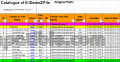Filecats Standard 2.2.0011 Details
Shareware 5.86 MB
With just two clicks, Filecats Standard imports the standard Windows Explorer columns into Excel with hyperlinks, allowing you to investigate, annotate and email your spreadsheet. This cataloger is easy to use, yet powerful enough to save you so much time and frustration. Filter and create analyses - see articles on website. Try it for yourself for free. For more features, try Filecats Professional, a metadata extractor (document properties).
Publisher Description
 Do you want a better way to understand your documents? When you receive a hard drive or memory stick with hundreds or thousands of files, how long does it take you to comprehend what is there?
Imagine being able to copy the contents of Windows Explorer into Excel, so that you can then search, filter and annotate files and folders more easily, save the results of your searches, and email them to whoever you want.
Imagine no more. Introducing Filecats Standard, a file cataloger which enables you to harness Windows Explorer in your existing Microsoft Excel program.
With just two clicks from inside Windows Explorer, this software imports the standard Windows Explorer columns into Excel, together with hyperlinks, allowing you to catalogue, investigate, annotate and email the results.
Investigate files that you have just been given, or catalog a CD or hard drive that you are sending out to create a permanent record, helping you with your ISO 9001 requirements.
A Filecats Standard catalog is better than a Windows Explorer search because of:
1. Permanence - creates a permanent record of your hard drive, memory stick or CD.
2. Easy to use, yet powerful - use all the familiar features in Microsoft Excel to aid your searches.
3. Annotate - you can add extra columns to annotate the results of your search, something you cannot do easily in Windows Explorer.
4. Portability - send a copy of your catalogue by email or save it to the network for later retrieval.
5. Speed - especially for multiple searches, the search facility in Windows can be slow. On a fast computer, Filecats Standard can catalogue tens of thousands of files per minute.
Filecats is easy to use, yet powerful enough to save you so much time and frustration.
Try it for yourself for free. Save time and increase efficiency. Create analyses - see our website for many articles. For more features, try Filecats Professional, a metadata extractor with several hundred additional columns.
Do you want a better way to understand your documents? When you receive a hard drive or memory stick with hundreds or thousands of files, how long does it take you to comprehend what is there?
Imagine being able to copy the contents of Windows Explorer into Excel, so that you can then search, filter and annotate files and folders more easily, save the results of your searches, and email them to whoever you want.
Imagine no more. Introducing Filecats Standard, a file cataloger which enables you to harness Windows Explorer in your existing Microsoft Excel program.
With just two clicks from inside Windows Explorer, this software imports the standard Windows Explorer columns into Excel, together with hyperlinks, allowing you to catalogue, investigate, annotate and email the results.
Investigate files that you have just been given, or catalog a CD or hard drive that you are sending out to create a permanent record, helping you with your ISO 9001 requirements.
A Filecats Standard catalog is better than a Windows Explorer search because of:
1. Permanence - creates a permanent record of your hard drive, memory stick or CD.
2. Easy to use, yet powerful - use all the familiar features in Microsoft Excel to aid your searches.
3. Annotate - you can add extra columns to annotate the results of your search, something you cannot do easily in Windows Explorer.
4. Portability - send a copy of your catalogue by email or save it to the network for later retrieval.
5. Speed - especially for multiple searches, the search facility in Windows can be slow. On a fast computer, Filecats Standard can catalogue tens of thousands of files per minute.
Filecats is easy to use, yet powerful enough to save you so much time and frustration.
Try it for yourself for free. Save time and increase efficiency. Create analyses - see our website for many articles. For more features, try Filecats Professional, a metadata extractor with several hundred additional columns.
Download and use it now: Filecats Standard
Related Programs
Filecats Metadata
Windows Explorer is not the easiest thing to use. It only shows the files of one folder at a time, and with only limited information (and sometimes, the dates shown are misleading). It's also not the swiftest way to search...
- Shareware
- 20 Jul 2015
- 5.86 MB
UFS Explorer Standard Recovery Windows
UFS Explorer Standard Recovery software was designed with the aim to make even complex data recovery a simple procedure to be easily carried-out by both home users and professionals. The software embraces powerful mechanisms that allow to recover accidentally deleted...
- Shareware
- 20 Jul 2015
- 7.8 MB
Fast Files And Folders
Fast Files And Folders is fully functional file manager for windows 8. Manage files and folders, create archives, extract archives, watch movies, view pictures and listen to music. App features File and Folder manager (copy, move, rename, delete) Opening, Extracting,...
- Commercial
- 20 Jul 2015
- 36.25 MB
Copy Files Into Multiple Folders
Copying files into multiple directories is very easy using Copy Files Into Multiple Folders. All you need to do is to choose the files and choose the directories. Then pressing the Copy Files to Folders button starts the process. You...
- Shareware
- 17 Feb 2017
- 1.55 MB
UFS Explorer Standard Access
UFS Explorer Standard Access is a software application designed exclusively for cases when it's difficult or impossible to access not-damaged data on a physical storage, disk images or virtual disks of virtual machines. The software enables fast and easy access...
- Shareware
- 20 Jul 2015
- 3.67 MB